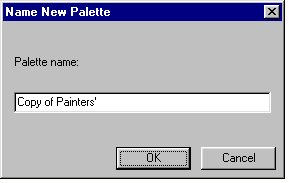Creating additional palettes
Once you've set up the Painters' palette you can start creating additional palettes for output. We strongly recommend you do this, rather than using the Painters' palette for your final output colors. For the reasons behind this, see The Painters' palette, and Output palettes.
To create additional palettes:
- Select Palettes > Duplicate Palette.
- The Name New Palette dialog appears:
- A new palette is created in the Palette window, using the colors from the currently selected palette.
- Choose colors for the new palette using the same procedure you used to add colors to the Painters' palette (described in Adding colors to the Painters' Palette).
- When you change a color in the new palette, the colors in the Painters' Palette (and any other palettes you've created) are not changed.
- Define the attributes for the palette wells in the new palette, as described in Defining attributes for the palette wells.
Creating additional palettes using the Color Corrector
To create variations on existing palettes, you can use the Color Corrector application. For example, if you wish to create a night palette for a character, you will find that it is much easier to use the Color Corrector.
To create a new palette using the Color Corrector:
- Create a new palette as described in the previous section.
- Use the Color Corrector to modify the palette colors.
- (For more information on how to color correct a palette, see Loading a palette for color correction.)